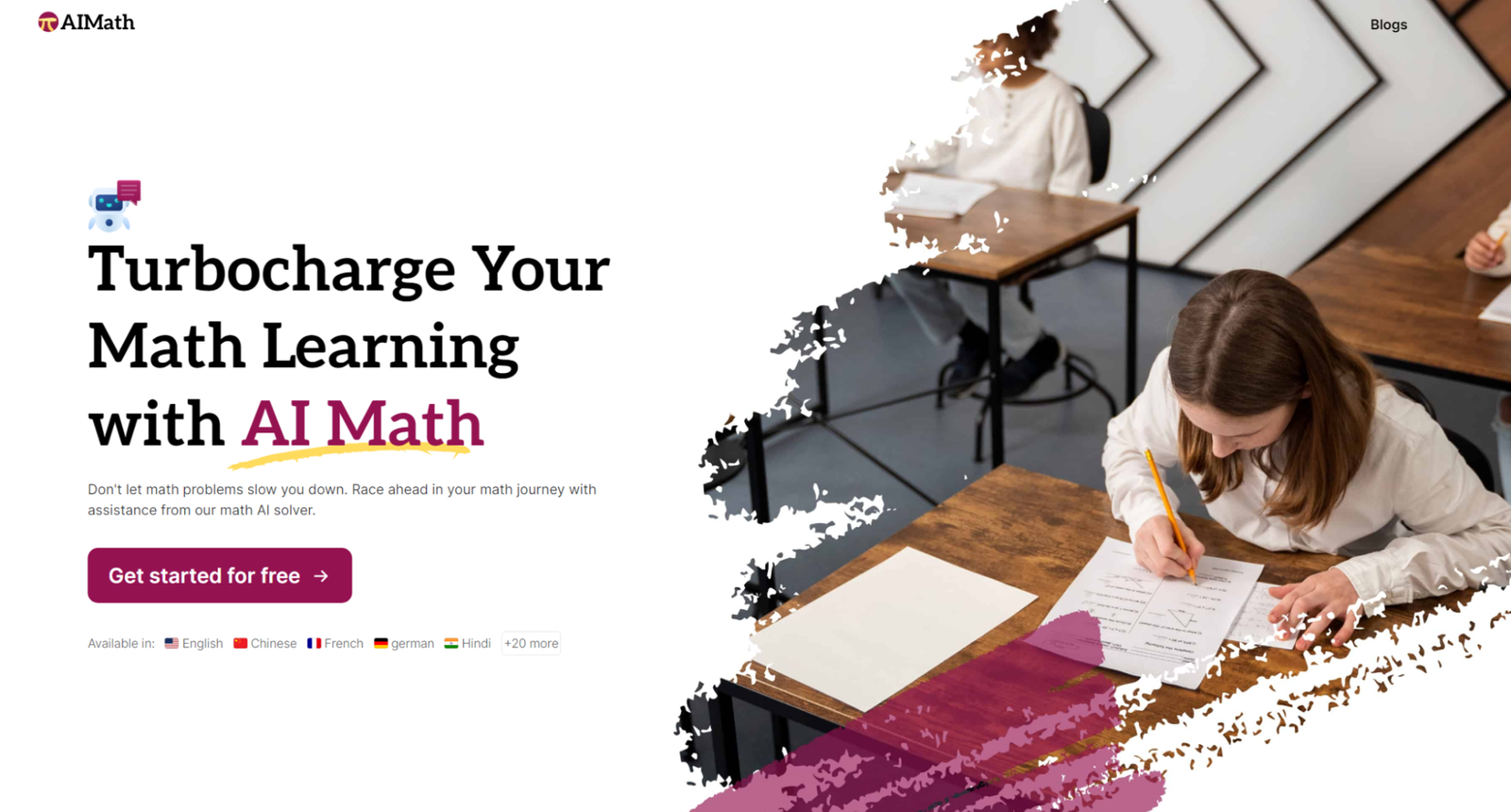Despite the many advantages WiFi brings us, security issues remain more real than ever. Unfortunately, hackers specialize in identifying weaknesses caused by the small mistakes most of us make.
They do their life’s work by analyzing our behavior until they discover these mistakes, and then they hack into our WiFi and violate our security and privacy.
So that no one can spy on your WiFi, it is important to know what the errors are and how to avoid them.
With this in mind, there are seven tips to improve the security of your WiFi.
Use strong and unique passwords
You will always hear these safety tips: Use strong and unique passwords, for God’s sake. The same goes for WiFi security, because choosing a weak and common password is just as bad as not choosing a password at all.
For example, if you choose Admin as your username and password, as you have guessed, a password is a joke without humor; a hacker wouldn’t need 20 seconds to find your password and get full access to your WiFi, so you have the same authority as you do.
Read:- [5 Hacking] How to find a WiFi password in Windows 10.
Filter your PNL
A PNL is a list of preferred networks, and it is a list of WiFi networks to which you have had the device automatically connect as soon as they are within range. The problem is that your device automatically connects to the network name as soon as it is detected, even if it is another network with the same name.
Nothing is easier for hackers than to create a list of random names and make these networks public, wait for your device to connect to them and then break their security.
After a security breach, it is even easier for them to access your network list, which contains your own WiFi.
Automatic network disconnection
Once you have removed all unnecessary networks from your PNL, you may need to re-enter the password manually each time you connect to a network of your choice.
To reduce the hassle, all you have to do is unplug the power cord and select a network to connect to when you need WiFi. Even if you have to take the extra step, it will save you a lot of potential problems.
Read:- 3 easy ways to find your wireless internet password
Encryption of local data traffic with VPN
Once again, neglecting the security of the devices you use when connected to the Internet ultimately endangers the security of your WiFi. In cases where you absolutely need a connection to the Internet via public WiFi, you must activate the VPN in advance.
As web security experts explain at https://alrigh.com, VPNs allow data to be encrypted when they leave and receive the device. So even if the hacker had access to the information, he wouldn’t be able to decipher it.
It is about protecting your personal, financial and other information, including your network list.
Restrictions for guest users
Nobody really thinks twice about giving their guests their password, but can you really be sure that your guests are practicing good security protocols on their devices? The situation is even worse with WiFi in companies, where you don’t even know the customers personally.
You must restrict each user to their own subnets so that communication is limited to the router and not to other devices connected to it.
Disabling remote management
Remote management can give you or your service provider quick access to solve problems quickly, but it also leaves room for hackers. To disable remote management, navigate to your router’s settings and click the remote management subtitle.
Checking the connected devices
While you’re checking your router’s settings, it’s worth taking a look and checking all connected and registered devices. The length of the list is obvious, especially if you connect all your smart devices and gadgets to WiFi.
However, you may come across a foreign identity card to warn you about leeches or hackers. You can check the connected gadgets in the Connected Devices or DHCP Client List subcategories. You will be given access to an IP address, MAC address or device name, after which you will disconnect from the addresses you have until you are alone with the criminal.
The digital age has opened the door to unlimited possibilities. Unfortunately, this also includes hacker rights. However, this doesn’t mean you can’t stay ahead of malicious attempts; you can effectively secure your networks and WiFi by taking a few steps and avoiding common errors.
Related Tags:
software to block wifi hackers,how to protect wifi from neighbors,online router checker service,what is a hidden network used for,stealing data over wifi,can someone hack into my phone through wifi,how to stay safe on public wifi,privacy warning wifi iphone,create private network from public wifi,best use of free wifi,tips for using hotspots safely,how to secure wifi router with password,how to setup a secure network,how to check router security settings,is my wifi secure test,home network security test,what to do if someone is spying on you,is it against the law to spy on someone,is spying on someone illegal in india,find stalkerware android,tracking computer use,stalkerware definition,secure internet connection vpn,is my network secure test,what is a secure internet connection,be careful what you download,secure internet connection while traveling,how do i check who is using my wifi,reconfigure wireless router,how is wifi stolen,how to block someone using my wifi tp-link,how to block someone from using your wifi,stop neighbours using my wireless internet,1.The first step towards a safer home Wi-Fi is to change the SSID (service set identifier). SSID is the network’s name. Many manufactures give all their wireless routers a default SSID. In most cases it is the company’s name. When a computer with a wireless connection searches for and displays the wireless networks nearby, it lists each network that publicly broadcasts its SSID. This gives a hacker a better chance of breaking into your network. It is better to change the network’s SSID to something that does not disclose any personal information thereby throwing hackers off their mission.2.Most wireless routers come pre-set with a default password. This default password is easy to guess by hackers, especially if they know the router manufacturer. When selecting a good password for your wireless network, make sure it is at least 20 characters long and includes numbers, letters, and various symbols. This setting will make it difficult for hackers to access your network.3.Almost all wireless routers come with an encryption feature. By default it is turned off. Turning on your wireless router’s encryption setting can help secure your network. Make sure you turn it on immediately after your broadband provider installs the router. Of the many types of encryption available, the most recent and effective is “WPA2.”,1.The first step towards a safer home Wi-Fi is to change the SSID (service set identifier). SSID is the network’s name. Many manufactures give all their wireless routers a default SSID. In most cases it is the company’s name. When a computer with a wireless connection searches for and displays the wireless networks nearby, it lists each network that publicly broadcasts its SSID. This gives a hacker a better chance of breaking into your network. It is better to change the network’s SSID to something that does not disclose any personal information thereby throwing hackers off their mission.,2.Most wireless routers come pre-set with a default password. This default password is easy to guess by hackers, especially if they know the router manufacturer. When selecting a good password for your wireless network, make sure it is at least 20 characters long and includes numbers, letters, and various symbols. This setting will make it difficult for hackers to access your network.,3.Almost all wireless routers come with an encryption feature. By default it is turned off. Turning on your wireless router’s encryption setting can help secure your network. Make sure you turn it on immediately after your broadband provider installs the router. Of the many types of encryption available, the most recent and effective is “WPA2.”,is home wifi safe for health,is wifi safe from hackers,can bt see what websites you visit,can comcast see what websites i visit,can i see messages sent over my wifi,vpn,can you see what websites you visit on data,how to prevent router from tracking websites,spy through wifi router,how to stop hackers from using my wifi,how to protect your wifi network from hackers,how to tell if your wifi is hacked,what can someone do with your wifi password,how to lock your wifi at home