The popularity of Microsoft Teams Voice has soared immensely since the COVID-19 pandemic broke out. As more businesses embrace remote working, this platform can help deliver an all-in-one communication solution, unifying calling, group meetings, chat, email, and much more.
Discover the top 6 benefits of using a hosted VoIP within Teams in this quick guide. Learn how it can power up the communication aspect of your business.
Easy Access from Around the Globe
Whether your employees work together in the same location or in various countries worldwide, Microsoft Teams Phone is accessible anywhere there’s an internet connection.
Microsoft Teams is an entirely cloud-based service that is part of Microsoft’s 365 and Office 365 suites of applications. As with any cloud-based solution, your employees and representatives will be able to access your phone system no matter where they are.
Microsoft Teams also provides access across devices, unlike traditional phone systems such as PBX. Teams’ call systems are designed so that the call goes to the person instead of the device.
As a result, anyone will be able to receive the call provided they’re logged into their device, allowing for enterprise-level communication and collaboration.
Added Productivity with In-App Calls
While every business is different, efficient communication is vital for the productivity of your teams. Microsoft Teams Voice lets you achieve just that.
The platform integrates features such as online meetings, screen sharing, and chat messaging. Throw VoIP into the mix, and you end up with a fully-fledged conversation channel.

Your staff won’t need to leave the software to open other applications like Skype or another VoIP system. Everything is integrated within Teams, and you can make a call as you work.
Easy access to apps within Teams saves your company time while ensuring efficiency and productivity.
A Whole Host of Phone System Features are at Your Fingertips
You have nothing to lose when you switch from a traditional telephony system to VoIP in Microsoft Teams. On the contrary, you stand to gain more features that an on-premise phone system won’t offer.
With Microsoft 365 Business Voice, you get many enterprise-class calling features, such as:
- Auto attendant
- Call queues
- Cloud voicemail with transcription
- Audio conferencing
- Custom ringtones
- Contact center integration
- Group call pick up
- And many, many more.
Ideally, Microsoft Teams gives you all the features you’d expect in a professional phone system. You’re free to customize your phone system as you see fit. Configure as many or as few features as you want to give your business an edge over the competition.
Reduce Your Company’s Communication Costs
Microsoft offers a low-cost monthly fee to use its VoIP services in Teams. The price you’ll pay varies depending on the system you’ve set up, particularly the level of Office 365 license you use. In Office 365, phone systems are offered at the E5 level.
For levels E1 and E3, you’ll need to pay a minor extra fee of $8 to add a phone system. Once that is done, your charges will be $12 for local calling and $24 for international calling.
For this cost, you get:
- 1,200 minutes per user per month
- Up to 250 users audio conferencing
- Call transfer and queue ability
- Call from any device with Microsoft Teams installed
By switching to this cloud-based phone system, you can expect to save around 30-50% on your current phone costs. All this goes to show Microsoft’s commitment to revolutionizing businesses of all sizes.
Enjoy Secure, Reliable High, Definition Call Quality
If there’s one thing that Microsoft Teams Voice is best known for, it’s the security and the quality of calls. The platform transmits data using Microsoft’s Azure cloud technology.
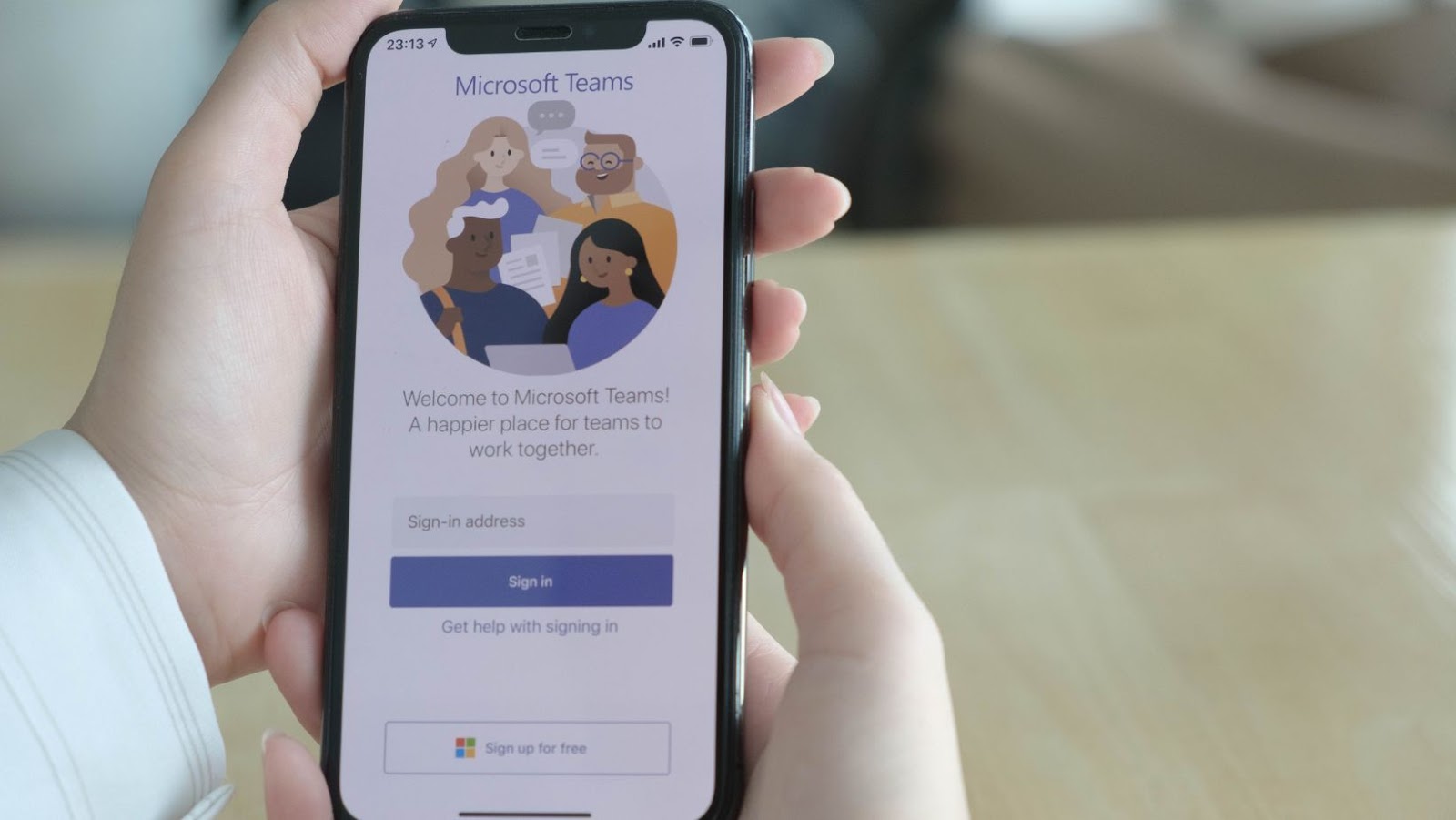
Because Azure is an ultra-fast network, Teams guarantees up to 99.9% uptime. Connections rarely drop, and parties on-call can communicate effectively as if they were in the same room.
Besides the crystal-clear, HD-quality calls, Team Voice is extremely secure. Teams enforce end-to-end encryption (E2EE) technology of data in transit and at rest, alongside single sign-on through Azure Active Directory and organization-wide two-factor authentication.
You can easily set up lines for specific departments or restrict, say, your finance teams from placing international calls. This goes a long way in curbing phishing and spamming.
Improve Your Customer Satisfaction and Retention
With the ability to make and receive calls on the go, join group chats, schedule meetings, queue calls, and hold music, Microsoft Teams Voice provides the best possible experience for your customers.
The call recording feature can also prove useful in handling disputes and training purposes. Adding participants during a live conversation is possible with Teams, ensuring a truly seamless experience.
These comprehensive solutions can significantly improve your customer service, resulting in customer satisfaction and retention. Team Voice can add value to your business and bring a premium return on investment.
Try Microsoft Teams Voice Today
Integrating a hosted VoIP system with Microsoft Teams is one of the best ways to boost comprehensive collaborations within your organization.
As well as giving you greater workplace flexibility and more collaboration options, using VoIP in Microsoft Teams can save your business a great deal of time and money. Try Microsoft Teams Voice today and set your business apart from the competition.












































































































