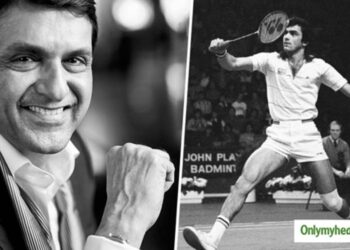What is a Possible Indication of a Malicious Code Attack in Progress
As a cybersecurity expert, I’ve encountered countless instances where malicious code has wreaked havoc on computer systems. It’s crucial to be aware of the warning signs that could indicate the presence of such code. One possible indication of a malicious code is a sudden decrease in system performance. If your computer starts running sluggishly, taking longer to boot up or open applications, it could be a sign that something sinister is at play.
Another telltale sign of a potential malicious code is the appearance of unexpected pop-up windows or advertisements. These intrusive elements often contain malicious links or prompts that can lead to further infection or compromise of your system. If you notice an increase in pop-ups, especially ones that seem unrelated to your browsing activities, it’s essential to investigate further and take appropriate action to protect your device and data.
What is a Malicious Code?
Definition of Malicious Code
Malicious code refers to any type of software or program that is specifically designed to cause harm or damage to a computer system, network, or device. It is often created with malicious intent by cybercriminals and hackers who aim to exploit vulnerabilities and gain unauthorized access to sensitive information.
Types of Malicious Code
There are various types of malicious code that can be used in cyber attacks. These include:
- Viruses: Viruses are a common form of malicious code that can infect files and spread from one system to another. They attach themselves to executable files and can cause significant damage by corrupting or deleting data.
- Worms: Worms are self-replicating programs that can spread rapidly across networks, exploiting security vulnerabilities in order to infect multiple systems. They can consume network bandwidth and cause system slowdowns.
- Trojans: Trojans, also known as Trojan horses, are malicious programs disguised as legitimate software. Once installed, they can provide unauthorized access to cybercriminals, allowing them to steal sensitive information or gain control over the infected system.
- Ransomware: Ransomware is a type of malicious code that encrypts files on a victim’s system and demands a ransom payment in exchange for the decryption key. It can cause significant financial and operational damage to individuals and organizations.
- Spyware: Spyware is designed to secretly gather information from a user’s device without their consent. It can monitor online activities, capture sensitive data such as login credentials or credit card information, and send it back to the attacker.

Signs of a Malicious Code Infection
Unexpected System Behavior
When it comes to detecting a possible indication of a malicious code attack in progress, unexpected system behavior is often a telltale sign. As an experienced blogger in the cybersecurity field, I’ve come across numerous instances where unusual system behavior has been a clear indication of a malware infection. Here are a few signs to watch out for:
- Unresponsive or sluggish performance: If your computer starts to slow down significantly or becomes unresponsive, it could be a sign of a malicious code infection. Malware often consumes valuable system resources, causing your device to operate at a snail’s pace.
- Random crashes or system restarts: Frequent crashes or sudden system restarts without any apparent reason can be indicative of a malware attack. Malicious code can interfere with critical system processes, leading to instability and crashes.
- Unexplained changes in settings or configurations: If you notice unexpected changes in your system settings, such as modified browser homepage, altered desktop background, or new browser extensions, it could be a sign of a malware infection. Malicious code often tries to gain control over your system by making unauthorized changes to its settings.
Frequent Crashes or Slow Performance
Another possible indication of a malicious code attack in progress is frequent crashes or slow performance. Malware can cause your system to behave erratically, leading to crashes and performance issues. Here are a few things to consider:
- Applications taking longer to load: If you notice that your applications are taking longer than usual to load or respond, it could indicate the presence of malware. Malicious code can consume system resources, making it difficult for applications to function normally.
- Excessive CPU usage: If you observe that your CPU usage is constantly high, even when your system is idle, it might be a sign of a malware infection. Malicious code often runs in the background, using up valuable processing power and causing your system to slow down.
- Unexpected system freezes: If your system freezes frequently or becomes unresponsive for extended periods, it’s worth considering the possibility of a malware infection. Malicious code can interfere with the normal functioning of your system, leading to sudden freezes or unresponsiveness.
Conclusion
Understanding the various types of malicious code is crucial for identifying and mitigating potential threats. By familiarizing ourselves with viruses, worms, Trojans, ransomware, spyware, adware, keyloggers, and botnets, we can better protect our systems and data. Regular updates to antivirus software, as well as keeping operating systems and applications up to date, are essential for maintaining a strong defense against malicious code.