It is easier to think about application development with automated testing in today’s highly competitive world. A development team can become more productive by using test automation, as it may discover issues or faults early in the production process. Testing requires a lot; a wide range of test methods will guarantee a high degree of quality.
It is preferable to utilize a test automation solution that facilitates the testing process. So that developers may quickly and effectively create a new generation of modern applications without the stress and pain points that come with handling tests. Selenium is the first open-source test automation tool that comes to mind when thinking about such a tool. In the world of software testing, Selenium is, without a doubt, the framework that brought about a major shift.
Now it is time to move on and try another open-source automation tool, Cypress, which is becoming more and more well-liked among software testers and QA professionals for web test automation. Support for both browser-based and Node.js applications, as well as an attractive user interface that is simple to understand and use, are just a few of the characteristics it offers that make it an attractive option for automated testing.
This article will offer some helpful details and a fundamental understanding of Cypress testing, along with a few pointers and suggestions to aid developers in improving the speed and accuracy of tests. Let’s start with what Cypress is.
Cypress
Cypress is an end-to-end testing framework for modern web test automation that is JavaScript-based. Front-end developers and QA engineers may write automated web tests fast and efficiently with the help of this developer-friendly tool. It works directly in the browser by utilizing a DOM manipulation technique and removes pain areas by making it simple to debug any problems. Selenium and Cypress are frequently compared. However, Cypress differs from Selenium both fundamentally and structurally. It is a complete testing framework that does not make use of Selenium WebDriver.
Instead, it extends the top Selenium WebDriver framework by providing its users with advantages during the test creation stage through test execution capabilities. With its robust command-line interface, Cypress is simple to integrate into the current workflow. It also includes a huge selection of plugins created by the community that enable feature expansion. Cypress is a fantastic tool for automating tests, and its use will only increase.
Why Use Cypress
Developers and QA engineers utilize Cypress by leveraging modern JavaScript frameworks to build web applications. All test types, including end-to-end testing, component tests, integration tests, and unit tests, are supported by Cypress. Here are a few other reasons for using this framework.
● Cypress is a next-generation automation testing tool created specifically for modern web applications. By using snapshots, the test runner from Cypress can return to any application state. In addition, there is full access to everything from Dev Tools that provides a platform to debug and maintain the code easily and quickly.
● Users can view the step-by-step execution of test commands and their results simultaneously on a Visual Interface provided by Cypress, which executes the tests in a unique interactive manner. As a result, the user can view errors as well as all currently running, successful, and unsuccessful commands, together with screenshots and videos.
● Cypress and Node Server Process collaborate to make testing successful. There is no network lag, and execution is quicker because the testing command is executed directly in the browser.
● To ensure that the tests are consistent and reliable, Cypress even employs smart automation waiting before taking any steps. Users do not need to implement additional waits, such as implicit or explicit, as it will wait for the DOM to load automatically.
● Cypress is much easier to set up than other tools. All required dependencies are already in place for a standard installation. Any additional plugin, if required, is also very easy to install.
● Users can automatically run their tests and view the visual results using Cypress Test Runner. The runner allows them to generate, examine, and search test files. Also, they can switch to multiple browsers and perform tests from the Cypress runner interface.
● Cypress is simple to integrate with CI/CD tools like Jenkins, CircleCI, and GitHub Actions.
● Cypress tests can be conducted on a variety of cloud platforms, such as LambdaTest, to increase testing coverage and test execution speed.
Top 10 Cypress Tips and Tricks
While simple to use and learn, Cypress may occasionally be difficult, especially for new users. Yet, optimizing efficiency and streamlining the testing process while using Cypress. Here are some recommendations from Cypress that will help you make the most of this framework.
Runtime Browser Version Check
The browser version that the test is being run on should be known. Debugging, compatibility testing, and customization can all benefit from this. Doing the tests on various browsers is the best customization technique that aids in locating problems that are unique to a certain browser version. So, being aware of the precise version might assist in troubleshooting issues and identifying their root causes.
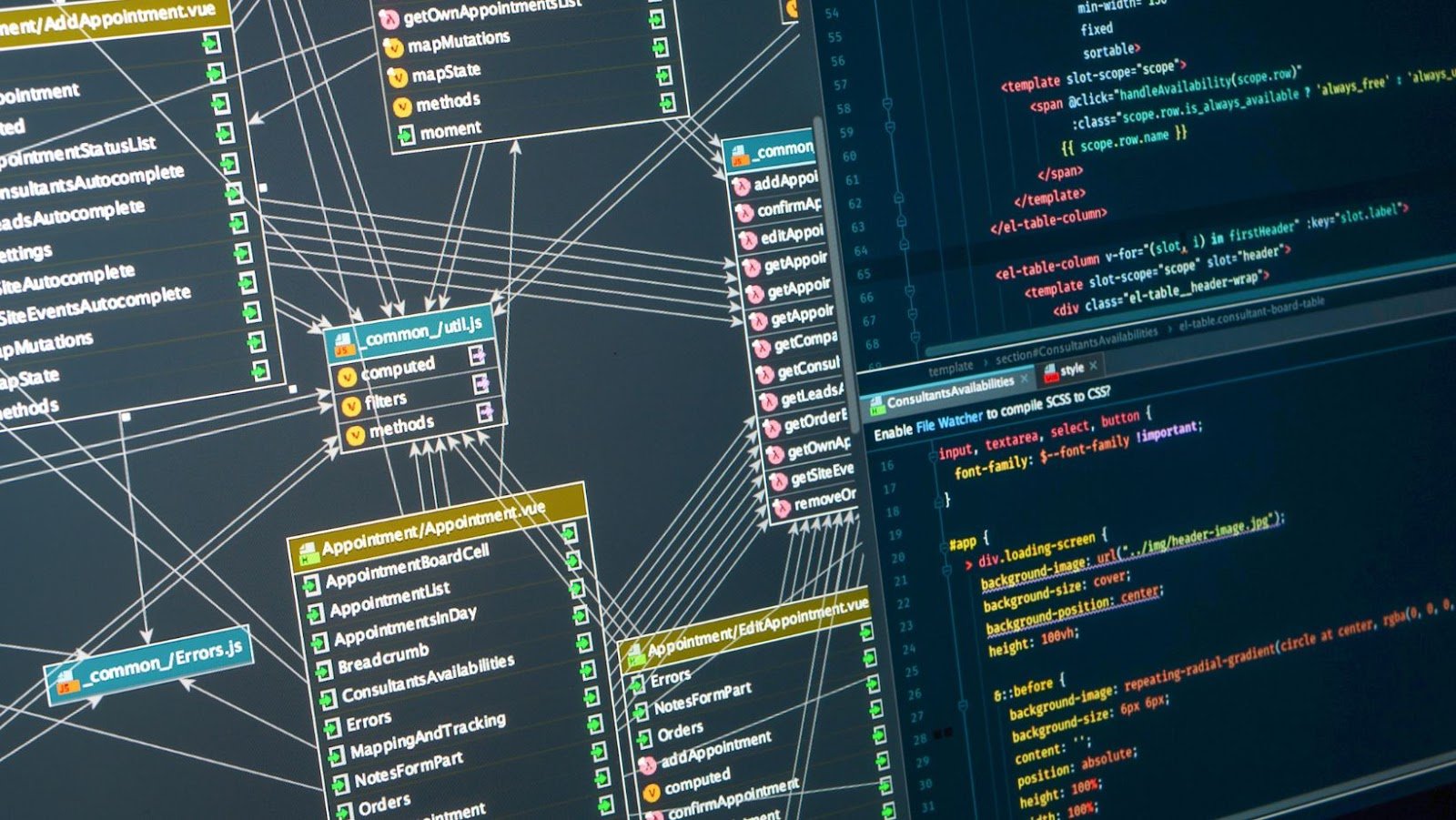
Checking the browser version will ensure that the tests are run on a compatible version if the application needs to be checked for special compatibility requirements with particular browser versions. The browser version can also be used to customize tests. For instance, the window size or the amount of time between operations may need to be adjusted based on the browser version.
Cypress tips and techniques are often required to add customization to the reports by giving details about the browser that was used to run the test. With the Cypress.browser; command in Cypress, the browser information is retrieved and used in reports. The browser version can also be written using the cy.log(Cpress.browser.version) function.
Write and Read Files to Gain Access to the File System
Cypress tests cannot directly access the file system because they are run within a browser. There are primarily two options. Use the commands cy.writeFile and cy.readFile. With Cypress, files can be directly written to disk using the cy.writeFile command and can be read from an existing file using the cy.readFile command. However, if the read file is not present, the command will fail the test.
To fix this, use the cy.writeFile command to save the file. Save the file using the cy.writeFile(‘snapshot.json’) command if the file contains JSON test values helpful for Jest-like snapshot testing. Use fetch to obtain the file through the Cypress code proxy in order to read it. Put the code for file system access in the plugins or cypress configuration. If the retrieved call is successful, the returned text will NOT be the original JSON but rather a web-packed module. If the get call fails, the file does not exist.
Change defaultCommandTimeout Rather than Including Numerous Waits in Each Test
How long a command must run before timing out is determined by the defaultCommandTimeout. The default timeout numbers might need to be increased if the test is testing a complicated application or if the network speed is poor. This will give the test more time to finish. Cypress will issue an error, and the current test will fail if a command takes longer than the allotted timeout to finish. So, rather than adding several waits to the tests, the default config value can be modified for a particular test case, or it can be adjusted globally.
Here, it’s crucial to keep in mind that the defaultCommandTimeout number has a significant impact on how well the tests run. A lesser timeout number may frequently cause tests to fail, whereas a longer timeout value may cause tests to run more slowly. So, it is advised to apply this Cypress tip and trick by modifying the defaultCommandTimeout in the Cypress configuration file to monitor the performance of the tests on a regular basis and set the timeout values appropriately to guarantee the tests are reliable and effective.
Employ data-* attributes
This advice is more applicable to testing in general and not particularly directed to Cypress tests. Using selections that can withstand modifications is crucial. Thus, avoid selecting targets for items based on their CSS characteristics.
Set the Delay Option to Zero (0) to Quickly Enter the Text in Cypress
Each key press is delayed by the delay option object. The default setting for this delay is 10 milliseconds, which is too slow for typing lengthy texts, especially paragraphs. The test case performs better and takes less time when the delay option is set to 0, which could result in the text being entered more quickly than it could reasonably be typed.

This is helpful for testing the system’s quick response without having to wait for a set amount of time to see the results. Use the delay option in Cypress set to 0 to enter text quickly. By doing this in Cypress, one may remove the delay and type text as quickly as the browser allows.
Change Real-time Reloads
The setting for watchForFileChanges in Cypress is true by default. Every time a modification is made to the test file, this useful Cypress feature instantly reloads the page and runs the test commands again. This makes testing more effective and streamlined by allowing users to see the outcomes of their modifications in real-time as they work on their tests.
However, there are times when users want to make all of their adjustments first and then analyze the final result. In these situations, they can change Cypress’ behavior by setting the watchForFileChanges option to false. This does not automatically resume tests when a test file is changed. As a result, it ranks as one of the most beneficial Cypress insider tips.
Use Custom Commands
When it’s necessary to express behavior that is desired across all tests, custom commands can be helpful. In other words, users can reuse particular test logic or functionality across several tests. For instance, they could develop a special command that does a series of operations on a single element, then utilize that command inside of a loop to execute the operations on many components.
The support>commands.js file allows for the creation of custom Cypress commands, which can subsequently be imported into test files and used as normal Cypress commands. This Cypress hack makes tests easier to comprehend and manage by covering frequently used logic.
For Better Videos, Add a Custom Delay Command
The recorded test videos are made clear when the custom delay command is used. Cypress moves quite quickly, and it might be challenging to make sense from the video of what is occurring at times. So, wait one second before pressing a button or checking a box.
Open the Link in the Same Tab
Cypress does not support multiple tabs because it runs inside the browser. To open a link in the same tab, a fast hack involves removing the target attribute if its value is _blank.
Scale Cypress Testing Using the Cloud Platform
Using a cloud platform is the greatest option for scalability, dependability, and increased browser coverage. In addition, conducting multiple tests concurrently on various virtual machines is possible with cloud testing. By using a cloud-based testing platform, one may dramatically speed up and improve the effectiveness of the testing process by running tests concurrently on a variety of devices, browsers, and operating systems.
One such cloud platform that provides complete support for the Cypress test automation framework is LambdaTest. Cypress testing in the cloud is made simple with LambdaTest cloud, which allows Cypress to run web tests on browsers in parallel and at scale. In addition, enhancing quality visibility, tagging, and app debugging are made possible by using LambdaTest’s integrated test reporting & analytics during Cypress test execution.
LambdaTests can also be integrated with the CI/CD pipelines through tools like Jenkins. Additionally, it syncs a variety of additional frameworks, such as Selenium for web testing, Appium for mobile testing, and others, so that users may execute at scale. By combining Cypress and LambdaTest, users can easily release high-quality apps and move faster with parallel testing by accessing an online cloud of more than 3000 real devices, browsers, and operating systems with their corresponding versions to test against.
Conclusion
Everyone can quickly learn how to use and benefit from Cypress. Utilizing test results to produce actionable insights for long-term stability and proactively identifying areas for improvement elevates the application development process. The automation, however, may end up burdening the team rather than assisting them if the above tips and tricks are disregarded when generating and running the tests.












































































































