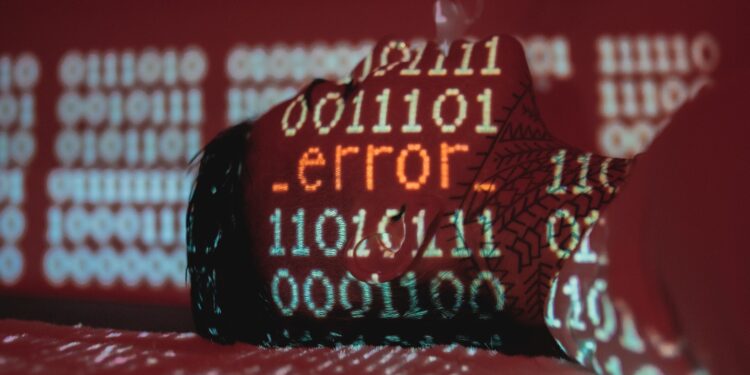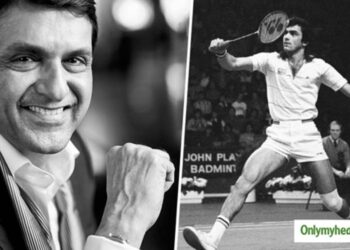Starbound api-ms-win-crt-runtime-l1-1-0.dll
It’s no secret that the world of gaming can be both intriguing and complex, filled with unique challenges. One such challenge that gamers often encounter while playing Starbound is the infamous api-ms-win-crt-runtime-l1-1-0.dll error message. This issue has been a thorn in the side of many players, causing frustration and interrupting gameplay.
So what exactly is this dll file? Well, api-ms-win-crt-runtime-l1-1-0.dll is part of Microsoft’s Visual C++ Redistributable for Visual Studio 2015. This software component enables games like Starbound to run properly on your computer.
Now, let’s delve into why this error might be popping up for you and how we can potentially resolve it. I’ve spent countless hours researching and testing solutions to give you an easy-to-follow guide on tackling this problem head-on. Stick around as we journey through the ins and outs of addressing the infamous api-ms-win-crt-runtime-l1-1-0.dll error in Starbound.
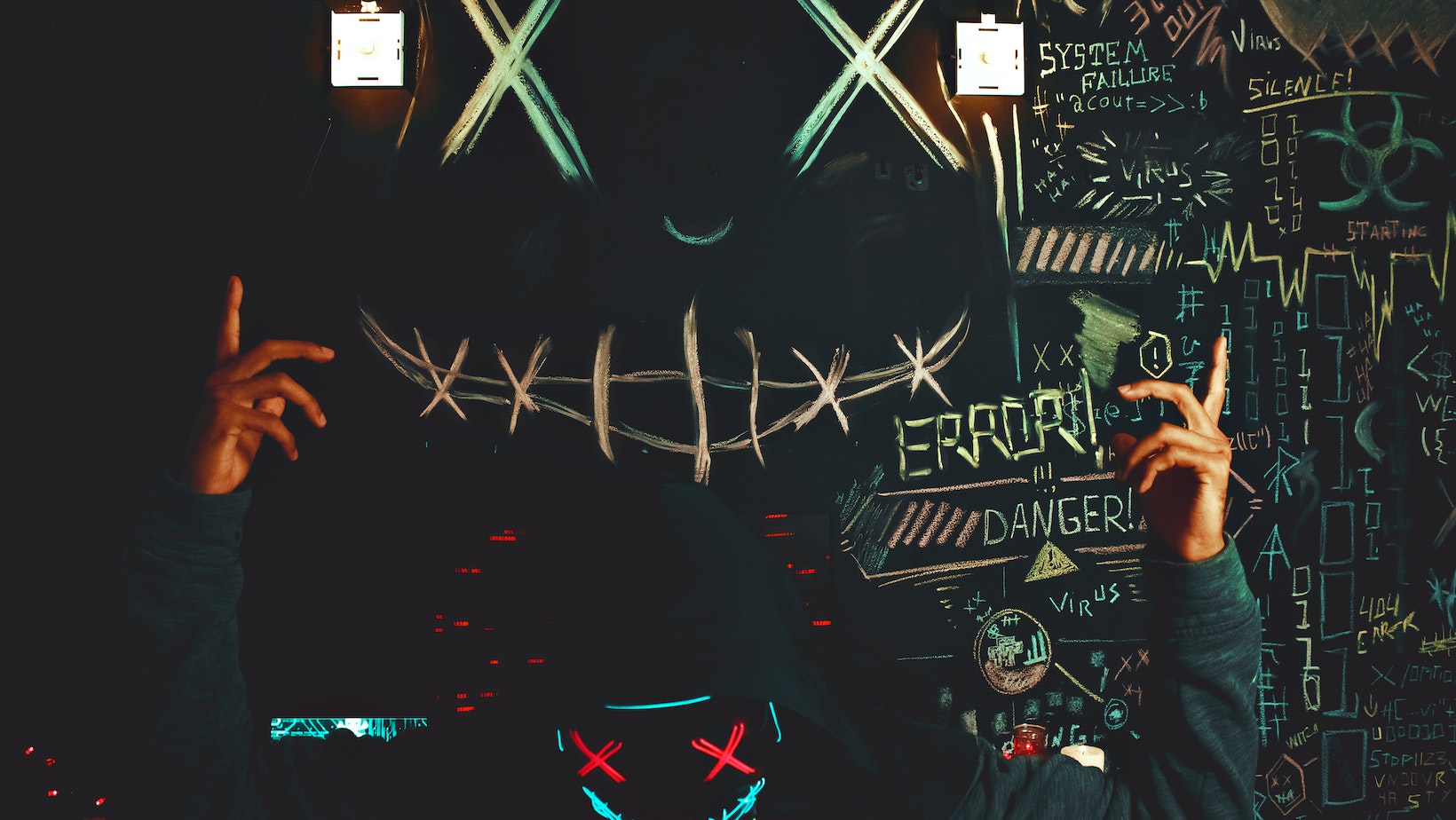
Understanding the Starbound API-ms-win-crt-runtime-l1-1-0.dll Issue
Let’s delve right into the heart of this issue. The error we’re discussing revolves around a missing or incompatible DLL file, specifically “api-ms-win-crt-runtime-l1-1-0.dll”. Now, if you’re not familiar with DLL files, they’re basically libraries that hold multiple codes and procedures that Windows programs often need to function properly. So when one goes AWOL, it can throw a wrench in your gaming experience.
More specifically for Starbound players, this particular DLL file is part of the Microsoft Visual C++ Redistributable package. It’s an essential component that helps run applications developed with Visual C++. If it’s missing or corrupted on your system, you’ll likely encounter an error message when trying to launch Starbound – bummer!
Getting under the hood a bit more; what causes this pesky issue? Well, there are several reasons. First off could be improper installation or uninstallation of software that has left invalid entries in Windows registry. Another common culprit could be virus or malware attacks which have resulted in bad system sectors causing these errors.
So how widespread is this problem? While I don’t have exact numbers (and honestly, they’d probably change by the time you read this), my research indicates it’s quite common among Starbound players and other users of applications reliant on the same runtime environment.
Finally, rest assured there are ways to fix this issue – from reinstalling the specific program causing trouble to updating drivers and doing a clean install of Windows itself. But before resorting to those drastic measures remember: always check for simpler solutions first!