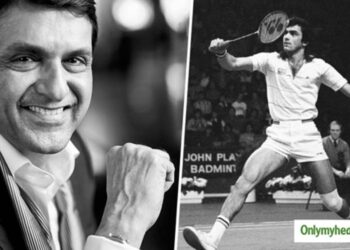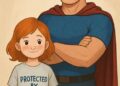This Preset Was Made with a Newer Version of Serum
As I dive into the world of music production, one common issue that keeps popping up is trying to load a preset and getting hit with the message: “this preset was made with a newer version of serum”. It’s a phrase that can stop you in your tracks, especially if you’re working on something fresh and exciting.
Here’s the crux of it – when this message appears, it means just what it says. Your current version of Serum isn’t compatible with the preset because the preset was created using an updated version. This might seem frustrating at first glance but don’t worry; there are solutions.
So let’s get down to business. There’s no need for panic or frustration when this pops up on your screen. Let me guide you through some easy steps to tackle this issue head-on. Don’t stifle your creativity over technical hitches; we’re about to overcome this together!

Understanding the ‘This Preset Was Made with a Newer Version of Serum’ Error
You’re deep in your music-making groove, and suddenly, you hit a roadblock. The error message flashes on your screen: “This preset was made with a newer version of Serum.” What’s that all about? Let’s dive into this issue and try to understand it better.
Serum is a popular wavetable synthesizer plugin used by music producers worldwide. It’s widely recognized for its high-quality sound, versatility, and user-friendly interface. But like any software, Serum gets updated regularly. And here lies our problem – if you’re using an older version of Serum, you might encounter issues while trying to load presets made with newer versions.
When I first came across this error message, I was baffled too! So what does it mean exactly? Simply put, it means that the preset file you’re trying to load was created using features or specifications present in a newer version than yours. This mismatch often results from significant updates where new features are added.
So how do I resolve this? Here are some quick tips:
- Update Your Serum: This is the most straightforward solution. Xfer Records releases updates regularly to add new features and fix bugs.
- Redownload Presets: Sometimes corrupt downloads can trigger errors as well.
- Contact Support: If all else fails, reaching out to Xfer Record’s customer support can help troubleshoot the issue further.
Remember not to feel discouraged when these issues pop up; they’re just part of the digital audio workstation (DAW) journey! Stay tuned for more insights on navigating through common production hiccups like these.