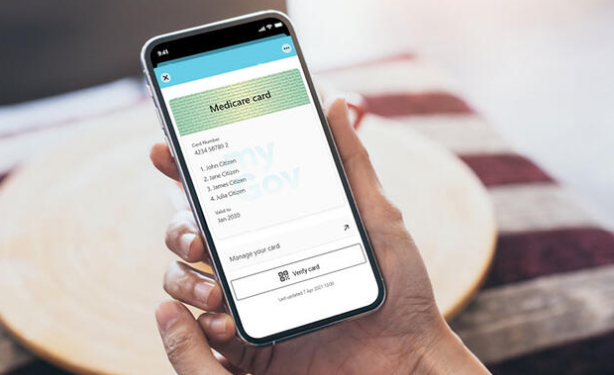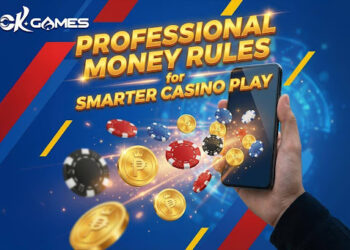In today’s digital age, technology continues to transform how we access information and services. The healthcare sector is no exception, with innovative solutions making it easier for individuals to manage their health and insurance needs.
One such advancement that has revolutionized the Medicare experience is the Medicare “What’s Covered” App. In this comprehensive guide, we will explore this App and its key features and provide a step-by-step tutorial on how to use it effectively.
Understanding Medicare’s “What’s Covered” App
The “What’s Covered” Medicare app is a user-friendly mobile application that gives beneficiaries instant access to their Medicare information, benefits, and specific resources. Whether navigating through the complex world of healthcare or simply seeking a convenient way to manage your Medicare coverage, this App serves as your personalized healthcare companion.
Understanding the coverage someone receives through Medicare can be overwhelming at times, so it can be helpful to use tools like the Medicare app or Boomer Benefits – Medicare Questions.
Key Features of the Medicare App
Covered Services
The main feature of the Medicare “What’s Covered” App is that it allows individuals to access coverage details about Original Medicare. Original Medicare, also known as Traditional Medicare, refers to Medicare Part A and Part B benefits the federal government provides.
Part A covers inpatient hospital stays, including semi-private rooms, meals, general nursing, and more. Part B, on the other hand, is coverage for outpatient services like doctor’s visits, surgeries, lab work, and more. The App also details what preventative services Medicare covers, such as cardiovascular disease screenings, colonoscopies, diabetes screenings, and more.
Because the Medicare program covers a wide range of medical services, it can be confusing to know which part of Medicare certain services fall under. The “What’s Covered” App can alleviate confusion and serve as a quick reference tool for beneficiaries.
What the Medicare App Does Not Do
Although the “What’s Covered” is quite helpful, it’s important to note that there are a few features that the App does not offer. First, the App does not provide information on Medicare Advantage, Medigap, or Part D plans. You’ll need to contact your plan’s carrier for specific plan information.
If you’re trying to find what plan options you have, you can visit Medicare’s website to look for plans in your area, or you can contact a licensed agent or broker for assistance.
The App also does not provide information on local coverage decisions, such as specific costs for a medical service or specific Current Procedural Terminology (CPT) codes used by medical professionals.
How to Use the Medicare App
Download and Installation
Begin by downloading the Medicare App from your device’s app store. It is available for both the iPhone App Store and Google Play. Once the App is installed, you can launch it on your smartphone, tablet, or other device.

Once you have installed the App, there is no need to create an account or sort of login necessary. You can immediately begin using the App’s features.
Home
When you click on the App, it will likely open the main search page labeled “Home.” You can use the search bar on the Home page to type in any service you’re curious about. It’s a quick and easy tool to find coverage information on individual services.
All Items and Services
If you’re not fond of the search bar tool, you can use the page title “All items & services” to see a complete list of the services detailed in the App. This page is helpful for those looking for a service alphabetically or simply wanting to familiarize themselves with what Original Medicare covers.
Preventative Services
Under the “Preventative services” tab, you can see what preventative services Original Medicare covers. This page contains details on each service about how often someone can receive a service, what the costs should look like, and more.
About This App
You can also access other pages in the menu, including the “About this app” page. This page describes what information you can and cannot find on the App. This page also suggests where to find more information on topics you cannot view on the App.
Miscellaneous Information
A few other pages in the App provide general user information or lead to other online resources with additional information. For example, the ” Privacy ” page leads you to an online page with more information on Medicare’s privacy policies.
Final Thoughts
The Medicare App represents a significant leap forward in simplifying the healthcare experience for millions of beneficiaries. Providing easy-to-access coverage information empowers individuals to take control of their health and make informed decisions about their medical care.
Embrace the convenience of the Medicare App today.

Download it and experience a new level of healthcare management at your fingertips. With this tool, understanding your Medicare coverage has never been easier, ensuring you can focus on what matters most: your health and well-being.