
Computer technology is developing very quickly. In a couple of years, any tricked-out “machine” can become morally obsolete, and it will need to be upgraded by upgrading your home and office computer in this article.
An upgrade, as you know, is the improvement of computer performance by replacing individual parts with other, more powerful ones. That is, you do not need to completely change the PC.
About the Upgrade
It is better to think about upgrading your computer before buying an “iron friend.” The fact is that if you are going to improve your computer in the future, think about the main component of the PC, the motherboard. Here you need to take into account several characteristics, this is the size of the bus, and the number of free slots for RAM; in addition to the free slots, there is also the maximum supported volume of the motherboard itself. Also, if you like to play, then you need to consider that your board supports 2 video cards simultaneously working.
Modernization has its advantages when compared with a complete replacement of a computer on which many parts of the system unit have become irrelevant. Periodically, by adding new components to the computer and taking into account the balance of the hardware, you can always follow fashion trends. The main thing is that, in this case, you do not have to immediately invest large sums of money.
Example
For example, a year has passed since you bought the computer. You have begun to notice that the performance of the graphics adapter interferes with the full work of applications. In this case, you can upgrade: purchase a new video card model and use it instead of the previous one. Handle the old part at your own discretion – sell it, throw it away, donate it …
In many cases, when trying to replace one part with another, it becomes necessary to use another component or several. For example, you are dissatisfied with the performance of a computer based on the Celeron G1610 processor. Taking and connecting a newer Core i5 4430 just won’t work.
The fact is that our processor is installed on a motherboard that supports socket 1155, and the processor we want to install supports socket 1150; this is a new kind of socket from Intel.
First, you need to buy a motherboard that supports the Core i5 4430 processor. Because the old motherboard supported DDR3 RAM with a frequency of 1066, and the new one already supports a frequency of 2400, it is advisable to change the memory as well. The old one will not allow your computer to work even faster. Want a fancy sound system? To achieve this goal, you will need a new audio card.
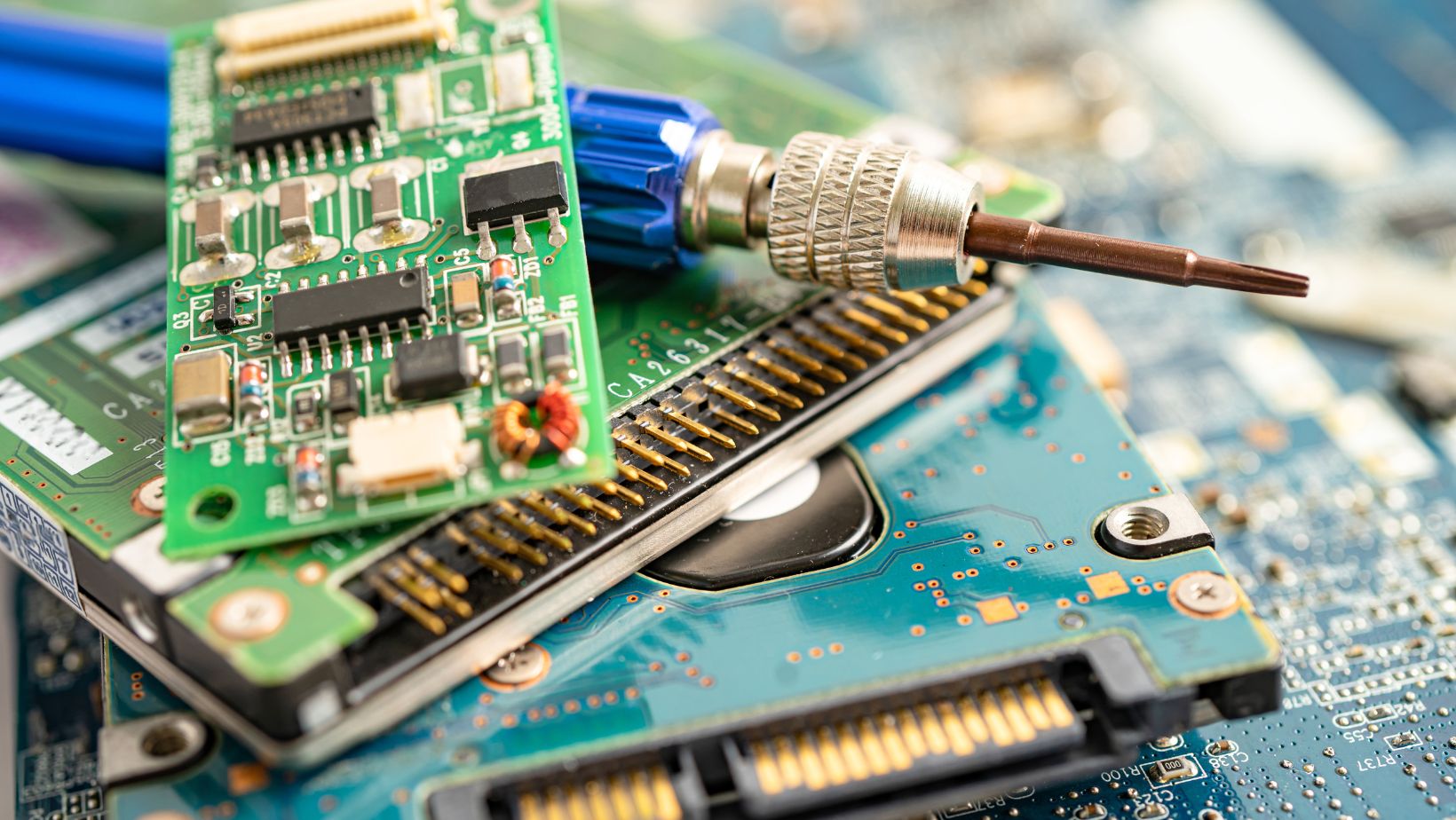
In some upgrade cases, you do not need to use new components. For example, “RAM” can be increased when the “motherboard” has extra memory slots. Similarly, it will be possible to retrofit the system with a Blu-Ray drive.
However, before upgrading, you need to determine whether the desired upgrades are feasible at all. If you want to use a larger hard drive, determine exactly if the motherboard and BIOS on the computer support this part. Such information can be found in the technical documentation that comes with the motherboard.
Computer upgrade for Good Luck
A large number of computer companies do not prevent buyers from wanting to upgrade their own computers. This suggests that the store customer will be able to return the parts almost at the cost of the price list (of course, a little lower). By adding a certain amount, it will be possible to buy more modern parts. As a standard, this type of service covers only the warranty period. Supported devices include models without mechanical parts.
Most likely, the components that were returned for the upgrade will be sold again. Firms do not always tell buyers that they have already been in use. If we are talking about memory, processors, and other boards, you don’t have to worry much.

With hard drives, CD and DVD drives, and other parts containing wearing parts, you need to be extremely careful. These devices tend to refuse to accept upgrades or pay very little.
Office Computer Upgrade
Upgrading office computers is quite complicated. The fact is that if an organization has about 10+ computers and you need to upgrade each of them, it will be quite expensive. Therefore, as a rule, the company will operate the computer until it fails or it no longer copes with its duties.
Office computers are budgeted and most likely, they will not be able to upgrade. The rapid development of technology will not allow you to purchase a new processor for a computer for more than 2 years because. Technology becomes morally obsolete in two years.
The maximum that can be upgraded from a budget computer is RAM and a video card. True, most organizations do not need a video card upgrade. With your PC upgraded, your device will be much faster and allow you to go on your favorite casino website, Cookie Casino. You’ll just need a Cookie Casino login to have access to thousands of amazing games, from poker and blackjack to slots and roulette.
Upgrading: Yes or No?
So we looked at upgrading a computer for home and office. Home computers are quite expensive since almost all computers that are produced are more like gaming multimedia stations. Their upgrade makes sense and is practical. Office computers are easier to replace than pointlessly upgrading cheap machines.












































































































